FAQS
General FAQs
What is GEAR?
GEAR is an interactive platform designed for students to learn, practise and apply their English language skills.
Who is GEAR for?
The GEAR platform is designed with the goal of getting students motivated and interested in improving their English. It is a tool that teachers can use during the school year, especially to monitor the progress their students are making. It also helps to identify the students who need additional help learning English.
How do I register to use GEAR?
You can find tutorials explaining the registration process on our webpage. If you encounter any difficulties, you can contact our Operations team directly. In case you have not yet purchased a license, please contact our Sales team beforehand.
Which English levels is GEAR available for?
The GEAR content is based 100% on the Common European Framework of Reference for Languages. The levels available are A1, A2, B1, B2 and C1.
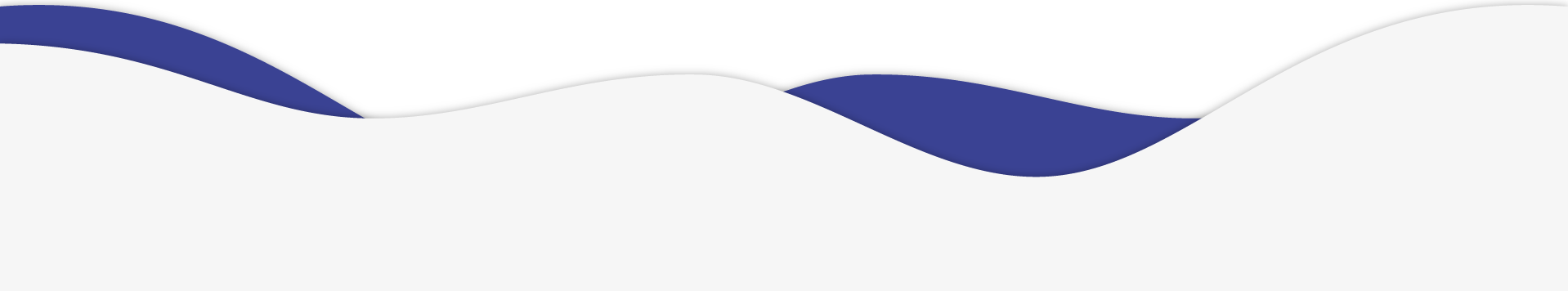
Content
How long does GEAR take to complete?
The course consists of 72 blocks, which can be allocated throughout the school year. The scheduling of these blocks can be done according to the academic needs of the school and / or the teacher.
How does the points system work?
Students will gain points based on their answers. If they answer a question correctly on the first attempt, they will get 100 points, for the second attempt 75 points, for the third attempt 50 points and for the fourth attempt 25 points. After four attempts, if they fail to answer the question correctly, it will have a value of 0 points.
What happens if I don’t complete the exercises on the scheduled date?
Teachers have full control of scheduling and can allow extended access to exercises that were not completed on the indicated date.
Can I repeat the exercises?
If a block has been completed, it is possible to re-do the exercises for further practice, but you will no longer gain points from them.
What happens if I complete all the exercises?
From the student view, you will have the option to print a certificate of acknowledgement. This function is only activated when the student has completed 80% of the exercises assigned in the course.
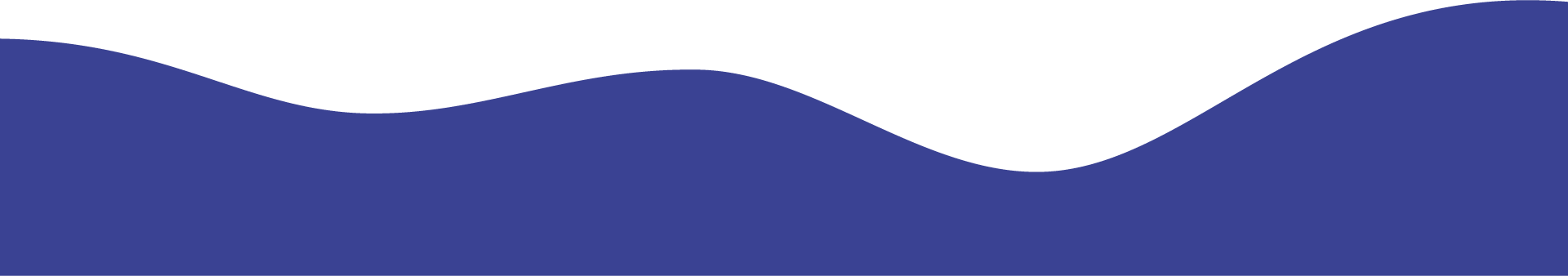
Technical support
What are the technical requirements for using GEAR?
In order to use GEAR, you will need a stable internet connection. The platform is best accessed by using the Google Chrome browser.
What happens if I have issues with logging in?
It is necessary to check that you have typed your code and password correctly (be especially careful with the number 0 and / or the letter “O”). If the problem persists, please contact our Operations team.
Are any extra materials needed to complete the exercises?
Earphones or headphones are required, as the exercises include listening exercises.
On what devices can GEAR be used?
You can use any device that has access to internet. In the case of tablets and smartphones, it is recommended to use the latest version of your operating system.
I forgot my code / password.
Teachers can provide students with access codes and passwords, as they have direct access to them. The Operations team can also help platform users that need further support.
How do I receive technical support?
To receive support, please contact our Operations team:
Contact
Telephone: +52 55 4163 1900